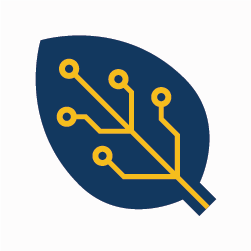Your engine to automate hardware development tasks
Welcome to Hardware DevOps, where teams run Actions for better efficiency, visibility, and traceability. In other words, less clicking around and more designing. The first iteration of AllSpice Actions has been launched for early adopters.
Automate your manual checks, validation, and design releases.
Changes are regularly validated through CI (Continuous Integration), starting at the beginning of the design cycle.
Make design changes at any time, with zero impact on your project timeline.
Build automations once, and benefit each time you update your PCBs, schematics, or BOMs
Workflows
Workflows are instructions on the automated steps, tests, and verifications you want to implement across design files in your repository. Each Workflow is a collection of Tasks.
Triggers
Triggers are events that initiate a Task. They call the Runner to start a certain action.
Runners
Runners are the agents that perform the steps specified in Tasks. They are doing the work in the background while a Workflow is ‘in progress’.
Tasks
Tasks are the details of the specific step, test, or verification you want to happen.
In each Task, a Runner automatically performs an action based on a specific Trigger. Tasks can return a pass/fail result, display result details, and generate output artifacts.
Add any (or all) Workflows from the AllSpice library to get started
When connecting internal tools or managing bespoke projects, easily build a unique Workflow that fits your team’s specific needs.
Design updates
Check for conflicts before merging
Verify ERC & DRC
Check PCB elements aren’t outside of PCB area, no collisions, etc.
Run internal error checking, i.e. invalid part numbers or incomplete libraries
Issues
Create customizable forms and workflows
Assign new component requests
Automatically add and track issues from Design Reviews
Calculate BOM/COGs roll-ups
Design Reviews
Generate history for compliance
Retest firmware (TDD)
Check schematic firmware hooks
Check pinouts and net changes
Check PCB traces don’t exceed manufacturer specified conditions
Releases
Create/test release package
Push/email final release to PLM for final quote
Enforce formats and standardization
Forecast costs through pricing Action
Scheduled
Periodically check PLM
Run daily activity audit
Generate daily list of blacklisted components used in designs
AllSpice Actions provides a flexible and fully customizable framework
Efficiency
Increase engineering productivity
Automate manual internal, functional, supply chain, and procurement checks.


Early, immediate error detection
Check for errors the moment you make design changes
From day one, catch issues immediately, such as incomplete libraries, similar footprints not associated together, or the use of forbidden parts.
Process standardization
Build a workflow and apply it across your projects
Drive consistency among your fellow engineers through standardized formats, syntax, release packages, and data control.