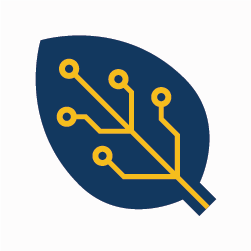Between your tech stack and colleagues, working on a project can result in being bombarded with thousands of emails. Imagine a world where people and platforms only notify you of what matters, at the ideal time. Begin with these steps to help convince your manager to give everyone cleaner, calmer inboxes.

Get control over your notifications
It may seem too obvious, but just like checking those T&C consent boxes without reading a single part of it, many people don’t look at notification settings. Also, there are often advanced notification settings in each platform that you’re using. Uncheck every single notification box and start from scratch. If you don’t have admin access to do so, then ask the admin and run through it together. This allows you to really assess:
- Do I actually need to know when this action is happening?
- What benefit does it provide me by being notified each time?
- What times has an email notification saved me from missing something critical?
- When I receive these emails, am I frequently deleting them without even opening them?
- Are there emails that can be consolidated into a daily, weekly, or monthly cadence?
Get picky about notification types
Now that you’ve determined what notifications you need and from where you can rethink what types should be delivered. If you only need to be notified while you’re in the middle of using a particular platform but not while performing other tasks, then turn off email notifications altogether and enable just the ones within the platform.
In the case that you’re beginning a project and notifications are less critical, slow the cadence of email updates. If you receive a weekly consolidated email of all of the notifications, this will allow you to review bulk comments at once at the end of each week in time for the following week’s design review.
Reassess your org settings and integrations
Leveraging webhooks, such as with slack, lets you trigger push events, all events, or custom events. If the notification has appeared in your user view of the design and has then been pushed to Slack, it is likely that you’ll want to disable email notifications, seeing that you already have two records of the comment. Keep this in mind while also tracking notes, open items, and approvals.
Start with determining what happens when issues are created
Not all issues are created with the same intent priority level. Pinning notifications can help prioritize, as well as labeling them (High Urgency, Medium Urgency, Low Urgency).
Standardize a process with your team
For your non-tech stack-related communication, have a conversation with your colleagues; what emails are we going to send one another in place of or in addition to platform comments, tickets, and issues? Duplication is even worse than cluttered inboxes. Rather than following up on an issue via email, make the comment within the platform resolvable, so both of you know when this change has been completed or reviewed without having to communicate through a separate channel.
Discuss your tagging methods. If your notification settings are adjusted to only allow tagged comments to be delivered to the individual it’s assigned to, this will hold the relevant team members accountable and free up everyone else’s notifications. They will still be able to see them, but only if they’re looking at the comments on the overall project.