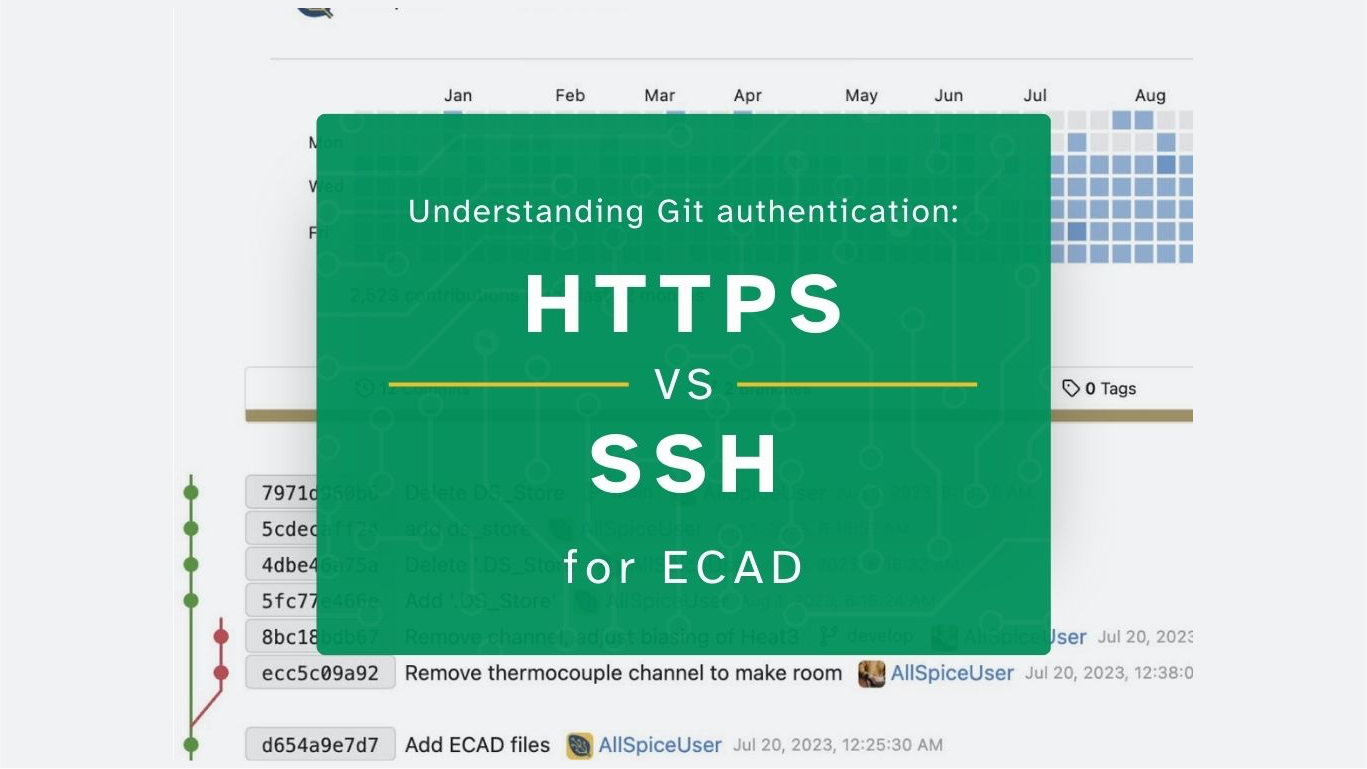HTTPS authentication
HTTPS (hypertext transfer protocol secure) authentication involves using a secure, encrypted connection between your local machine and the remote repository. This method requires a username and password to establish the connection, ensuring that only authorized users can access the repository.
By default, Git revision control does not retain your password on the command line for security reasons. Instead, Git prompts you to enter your username and password each time you interact with a remote repository. The need to repeatedly enter credentials can be inconvenient, and this method can potentially lead to security lapses, especially if passwords are weak or they’re stored in an insecure manner.
Some systems provide credential caching mechanisms that allow you to store your credentials temporarily. For example, on Windows, Git Credential Manager and on macOS Keychain Access can be used to cache credentials, reducing the frequency of password prompts. It’s important to note that while credential caching can improve user experience by avoiding repeated password entry, it also introduces security considerations. If someone gains access to your machine, they may potentially access the cached credentials.
SSH authentication
SSH (secure shell) authentication, on the other hand, employs a pair of cryptographic keys—a public key and a private key. The public key is shared with the Git server, while the private key remains securely stored on the user’s local machine. The authentication process involves the private key signing a challenge issued by the server, allowing access without the need for a password.
Once set up, SSH authentication eliminates the need to enter a password each time you interact with the remote repository, improving the user experience.
Here’s a more detailed explanation of how SSH authentication works:
- Key pair generation:
- The process begins with the generation of an SSH key pair on your local machine. This pair consists of a public key and a private key.
- The public key is shared with the remote server (in this case, AllSpice), while the private key remains securely stored on your local machine.
- Public key upload to the server:
- To enable SSH authentication, you need to upload your public key to AllSpice.
- Authentication request:
- When you attempt to connect to the Git repository using SSH, the server challenges you to prove that you possess the private key associated with the public key stored on the server.
- Private key signing:
- Your local SSH agent, a program that manages your private keys, is responsible for signing the challenge with your private key.
- The private key never leaves your local machine during this process.
- Verification on the server:
- The server, having your public key, verifies the signature against the challenge using the stored public key.
- If the signature is valid, the server authenticates you, granting access without requiring a password.
- Access granted:
- Once the server successfully verifies the signature, it allows you to access the Git repository or perform the requested operation.
It’s important to note that while SSH is a robust and secure authentication method, users should still adhere to best practices, such as securing their private keys, using passphrases, and regularly updating keys for enhanced security.
Security differences
The security landscape of HTTPS and SSH authentication methods differs significantly. While both methods use encryption to protect data in transit, SSH authentication offers some distinct advantages. The use of cryptographic keys instead of passwords enhances security by eliminating the vulnerabilities associated with password-based systems.
Passwords can be susceptible to brute-force attacks, phishing attempts, or other malicious activities. In contrast, SSH keys provide a more robust and secure authentication mechanism. Even if an attacker gains access to the public key, it is useless without the corresponding private key, which remains on the user’s machine.
Why SSH is better for Git
Several reasons make SSH a preferable choice for Git authentication:
- Stronger security: As mentioned, SSH authentication is inherently more secure due to the use of cryptographic keys, reducing the risk of unauthorized access.
- Convenience: Once set up, SSH authentication eliminates the need to repeatedly enter passwords, providing a seamless and efficient user experience.
- Automation: SSH keys facilitate automation processes, enabling scripts and tools to interact with Git repositories without manual intervention.
- Centralized management: SSH keys can be centrally managed, allowing users or administrators to control and revoke access more efficiently.
Conclusion
In the realm of Git authentication, the choice between HTTPS and SSH holds implications for the security and convenience of your version control workflow. While HTTPS provides a straightforward method, SSH stands out as the more secure and efficient option. By adopting SSH authentication, users can enhance the overall security posture of their Git interactions, mitigating risks associated with password-based authentication. Electrical engineers, hardware engineers, and PCB designers can learn how to set up SSH authentication with git for hardware here.