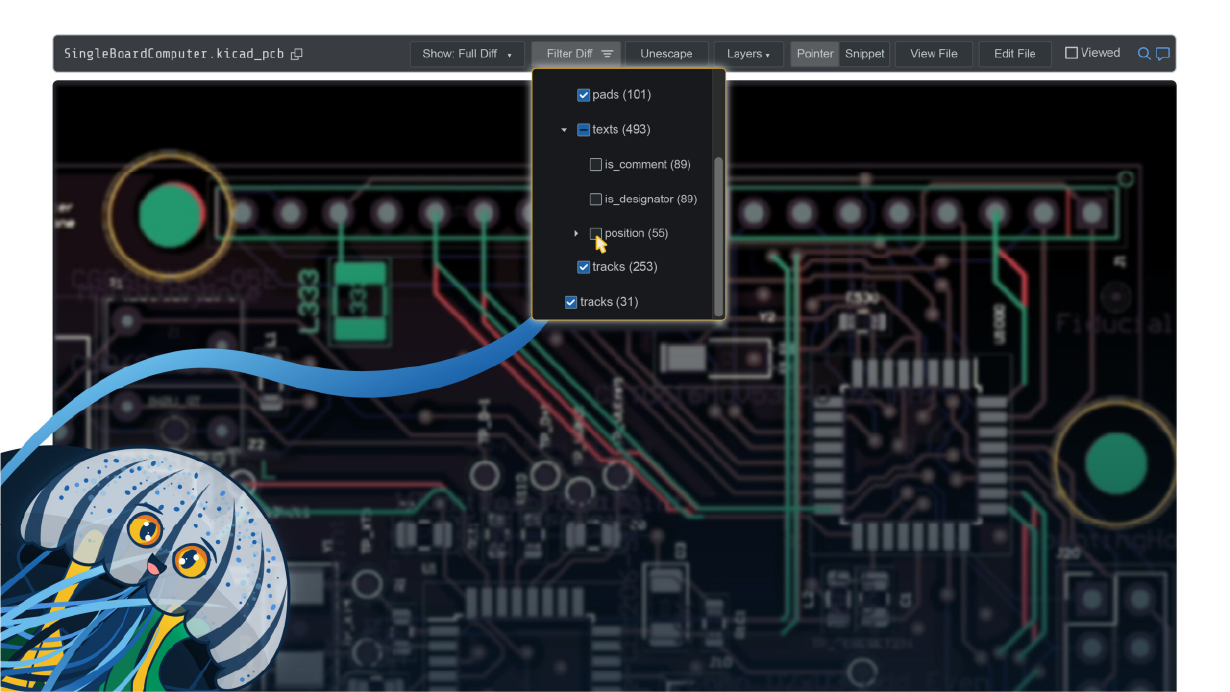What should successful hardware design reviews find?
A hardware design review is more than a sanity check—it’s a left-shifted, structured evaluation of your schematic or layout before handoff. The goal is to identify:
- Electrical or logical errors
- Compliance issues
- BOM and footprint mismatches
- Routing constraints violations
- And critically—any changes that deviate from spec
Traditionally, reviews are conducted in meetings, with engineers clicking through PDFs or design files and capturing comments on a spreadsheet. But this approach is slow, error-prone, and easy to skim over.
In AllSpice, your hardware design reviews are distributed and asynchronous. You can still have an in-person meeting for a final review, but our design reviews start with the first commit. Check work as it is checked-in to address issues early, before they become a costly problem to replace.
Targeted design reviews should be very targeted
At AllSpice, we believe the best hardware reviews are:
- Targeted: You focus on what changed, not what stayed the same.
- Contextual: You see changes in the context of your actual schematic or layout, not just a giant list.
- Customizable: You filter by what matters to you—not some universal default.
Your engineers should be designing instead of preparing redline documents. Changes should be highlighted automatically, but not be too noisy to make meaningful reviews.
That’s where diff-filtering comes in.
What is a diff-filter in hardware development?
Diff-filtering adds signal-to-noise control to your reviews. Instead of scanning everything, you can zero in on what changed—then slice it down further by:
- Component attributes
- Net classes
- Footprint or orientation
- Power domains
This means your team can review faster, with more confidence, and far fewer missed details.
How do diff filters work in hardware design?
AllSpice parses your design files and identifies differences between commits. These changes are then filterable across schematic and PCB domains. Some examples:
- Schematic filters: Show only changed components, grouped by attribute (e.g. value, package, voltage).
- PCB filters: Show all rotated components, changed footprint pads, or traces below minimum width.
- BOM filters: Spot part number-value mismatches instantly.
-
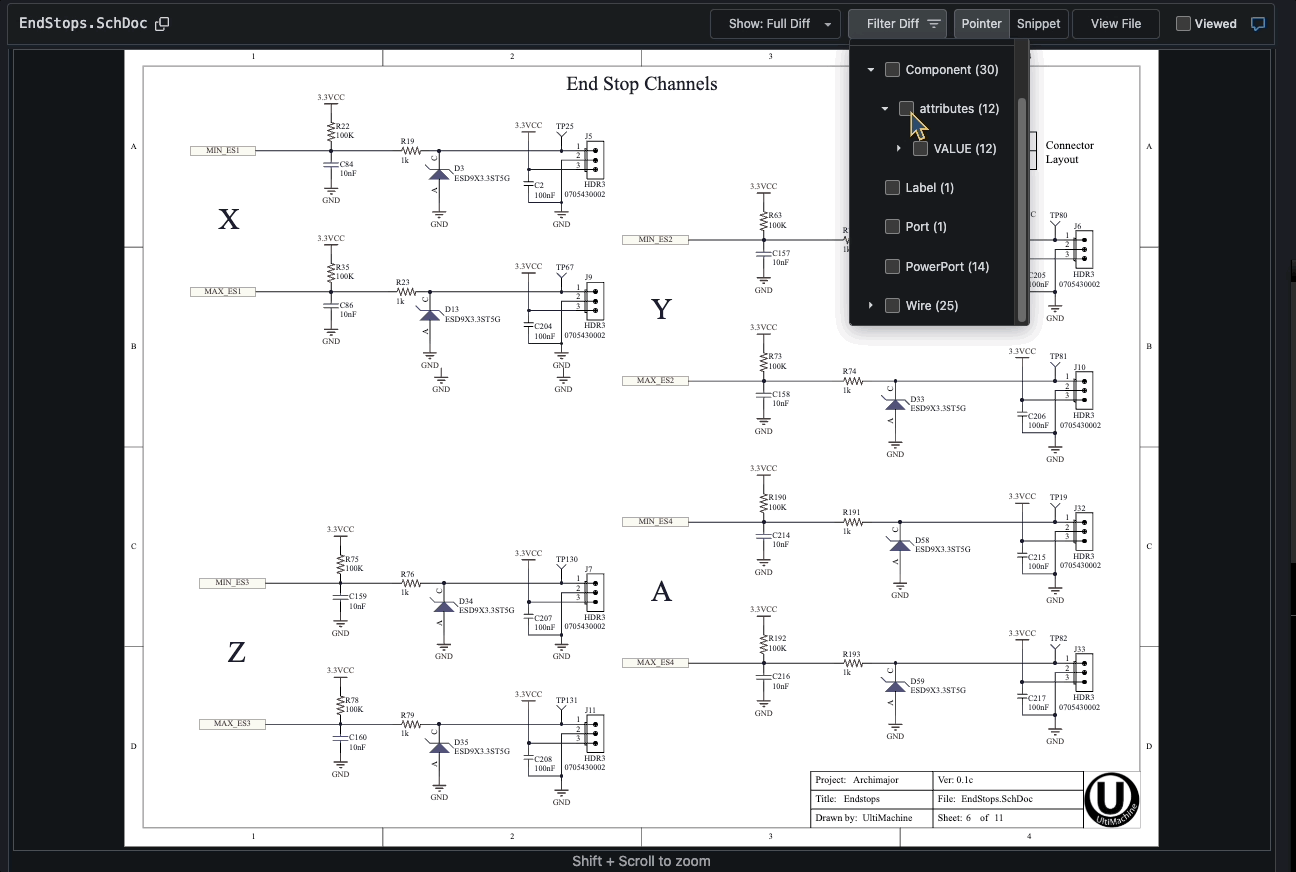
Diff-filter examples
Most review errors aren’t from bad engineering—they’re from good engineers missing small but meaningful changes. Diff-filtering helps catch:
- Minor BOM changes that affect sourcing
- Power domain errors that only show up during bring-up
- Accidental net changes on serial buses
- Silent junctions that connect (or disconnect) signals
We’ve designed our filters to highlight high-pareto, low-visibility changes—the kind that sink timelines.
Why are schematic diff-filters used?
Schematic reviews have the biggest impact to catching errors earliest—when the cost of change is lowest and the most assumptions are still in play.
Here are some real-life examples of schematic Diff-Filter
BOM and component attribute mismatches
Even experienced engineers can accidentally mismatch a part number with its value or attributes. Common causes:
- You change a resistor value but forget to update the part number
- You swap a package value but keep the original footprint
- You mistype voltage, tolerance, or other specs
These don’t just cause ordering delays—they can affect circuit behavior in subtle, nasty ways.
✅ Diff-filtering lets you define what attributes matter—so if temperature rating is important for your application, you can flag every change to that field.
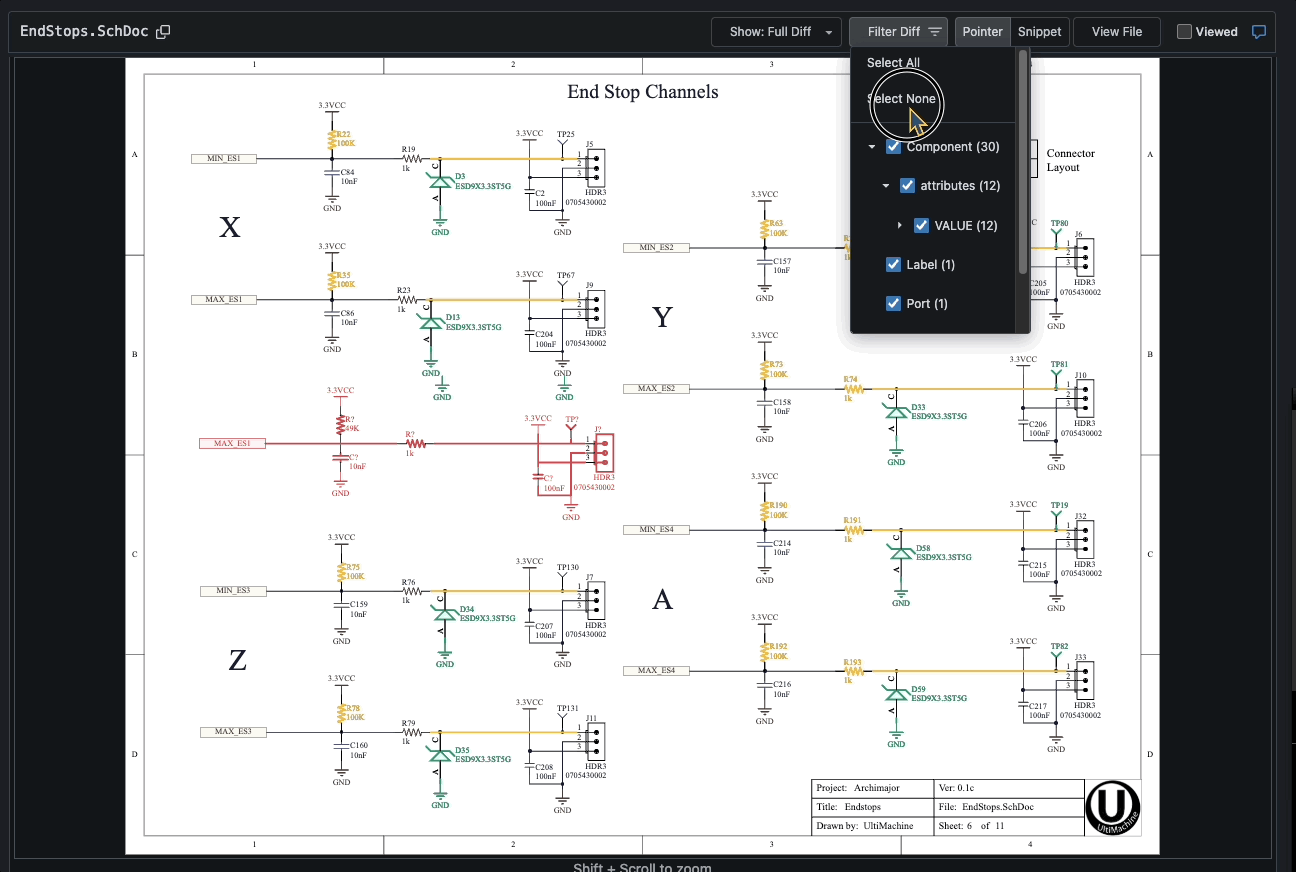
Netclass / serial communication mismatches
Digital mismatches are sneaky. You can label everything right, but dynamic SERCOMs, connector mismatches, and reused net names can still create trouble.
With diff-filters, you can:
- Show all changes to digital nets
- Group and filter by I2C, SPI, UART, LVDS, RF or custom classes
- Verify that high-speed interfaces are consistently connected
Power and GND errors
If your board has multiple power rails, it’s easy to cross the streams—intentionally or not. You can:
- Assign nets to named power classes (e.g. 3V3, 5V, GND-ISO)
- Filter changes to only that domain
- Ensure new components connect only where they should
This prevents both subtle power bugs and explosive surprises.
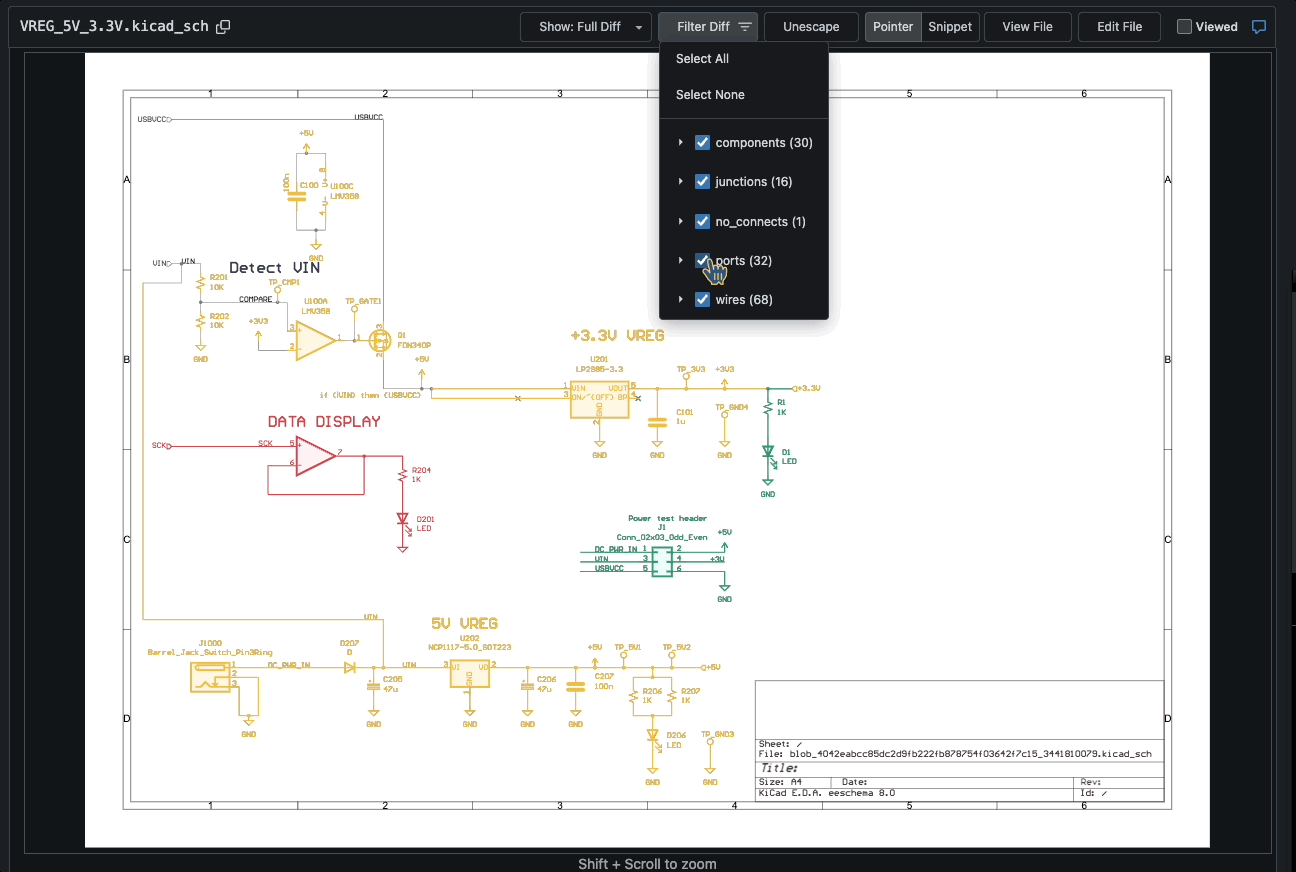
Pin-mapping, junctions and NoConnects
One of the oldest sources of schematic bugs: incorrect symbol↔footprint mapping, accidental junctions, and missed connections.
- Diff-filters can flag added or removed junctions
- Highlight NC → connected transitions
- Floating pins, mismarked pins, and unwanted bridges
These are the silent killers—difficult to find but catastrophic when left unchecked. They also eat up a lot of extra brain energy and review time checking every junction.
PCB diff-filters
PCB layout is a blend of science, art, and magic-geometry. Diff-Filters help tame that chaos.
PCB footprints
Every footprint change is worth reviewing. Filters help you:
- Highlight new or updated footprints
- Spot mismatches between schematic and layout
- Flag incomplete updates that leave pad sizes inconsistent
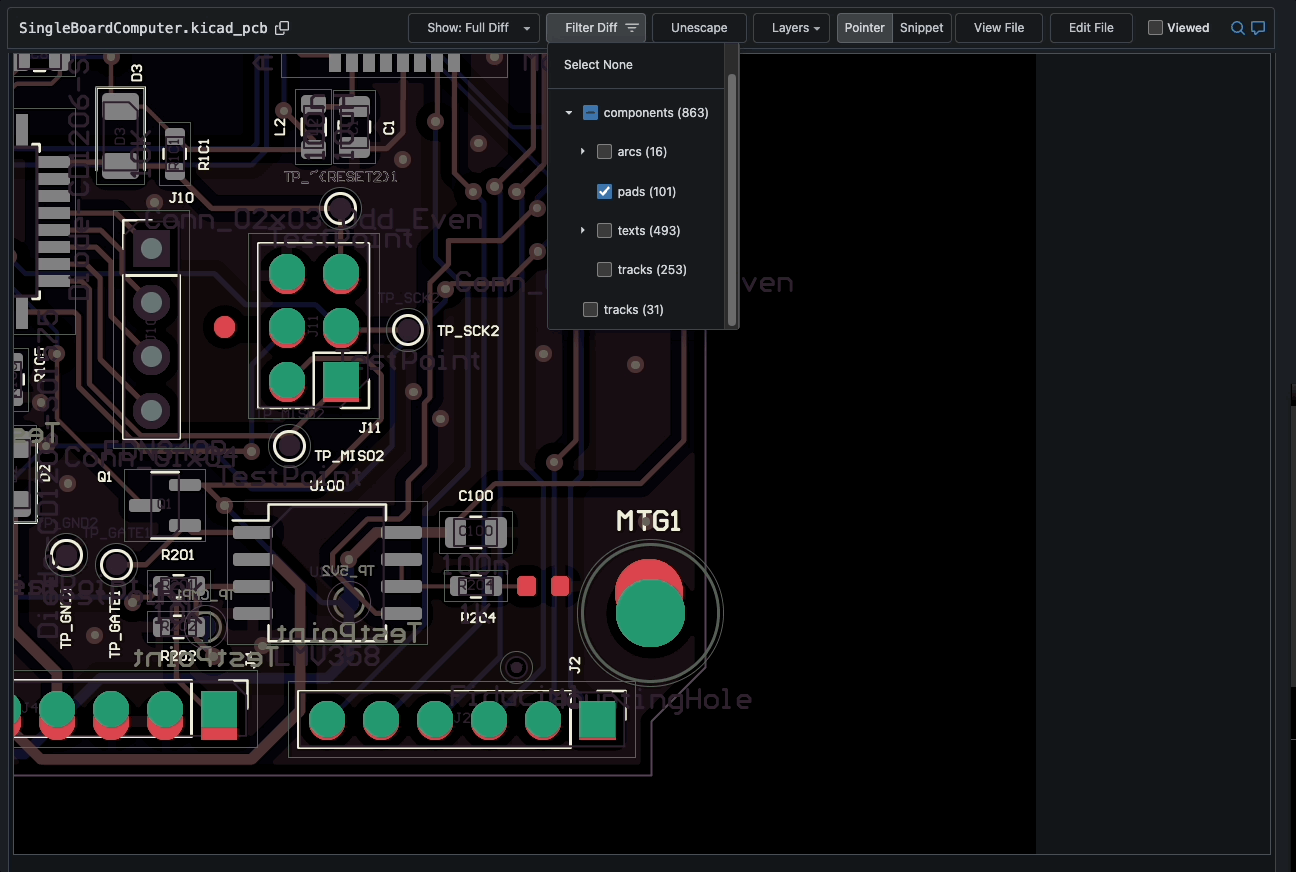
Component movement & rotation
Sometimes a moved component is nothing. Other times, it’s everything. Moved components cause problems like crosstalk, heat dissipation, mechanical collisions, and DFM issues.
- Highlight all moved components
- Sort by XY delta or orientation change
- Ensure key parts (like crystals) are still in optimal layout zones
- Small changes like critical vias
- Easy reference designator review
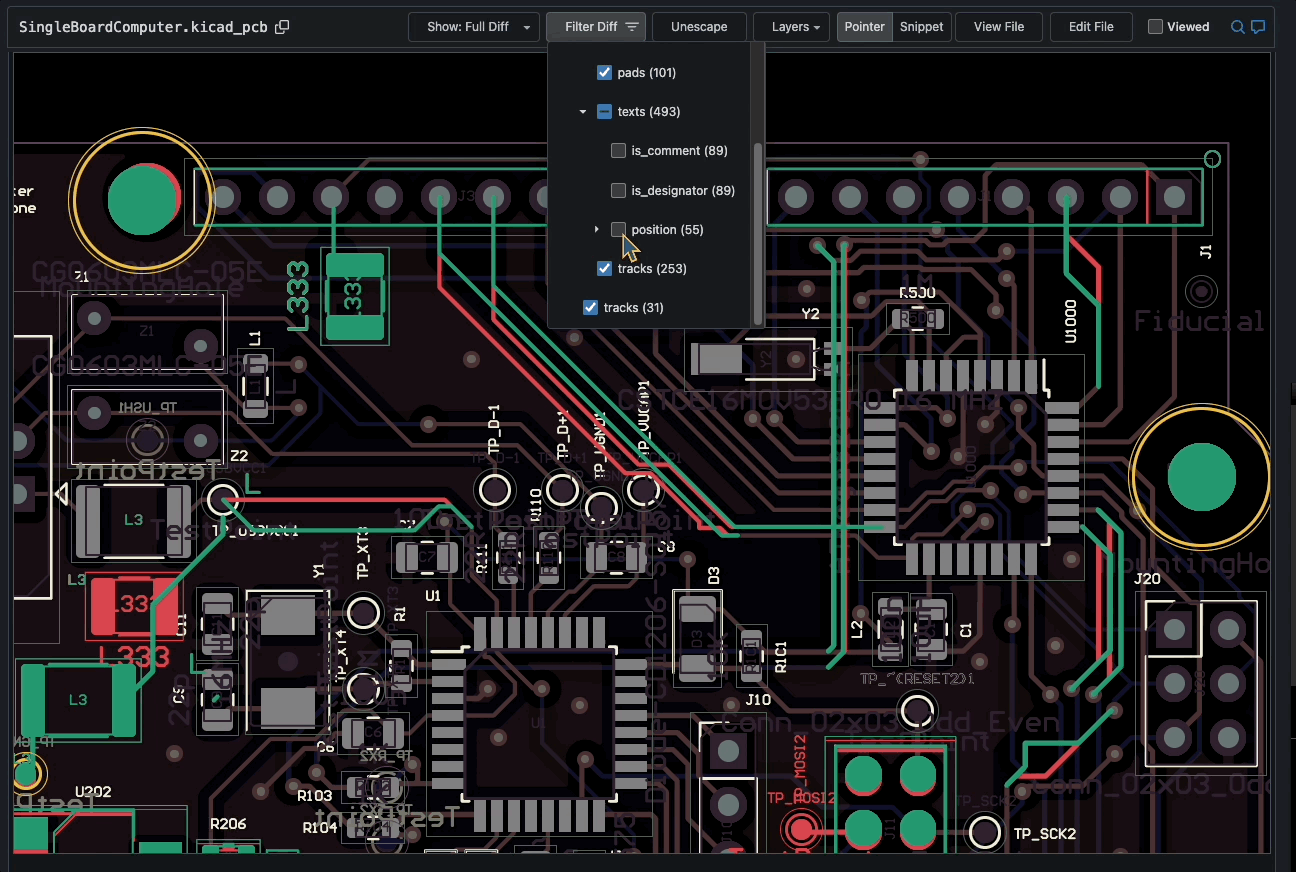
Copper pour / Polygon / Region changes
Copper pours are invisible in schematic—but they’re essential for thermal, EMI, and power integrity. They’re important when they change, but often in the way of reviewing critical layers. It’s a balance between reviewing power layers, and controlling impedance versus a quiet view of a net layer.
Use diff-filters to:
- Spot added/removed pours
- Compare filled regions by net or area
- Ensure ground planes aren’t broken across revisions
- Review controlled impedance
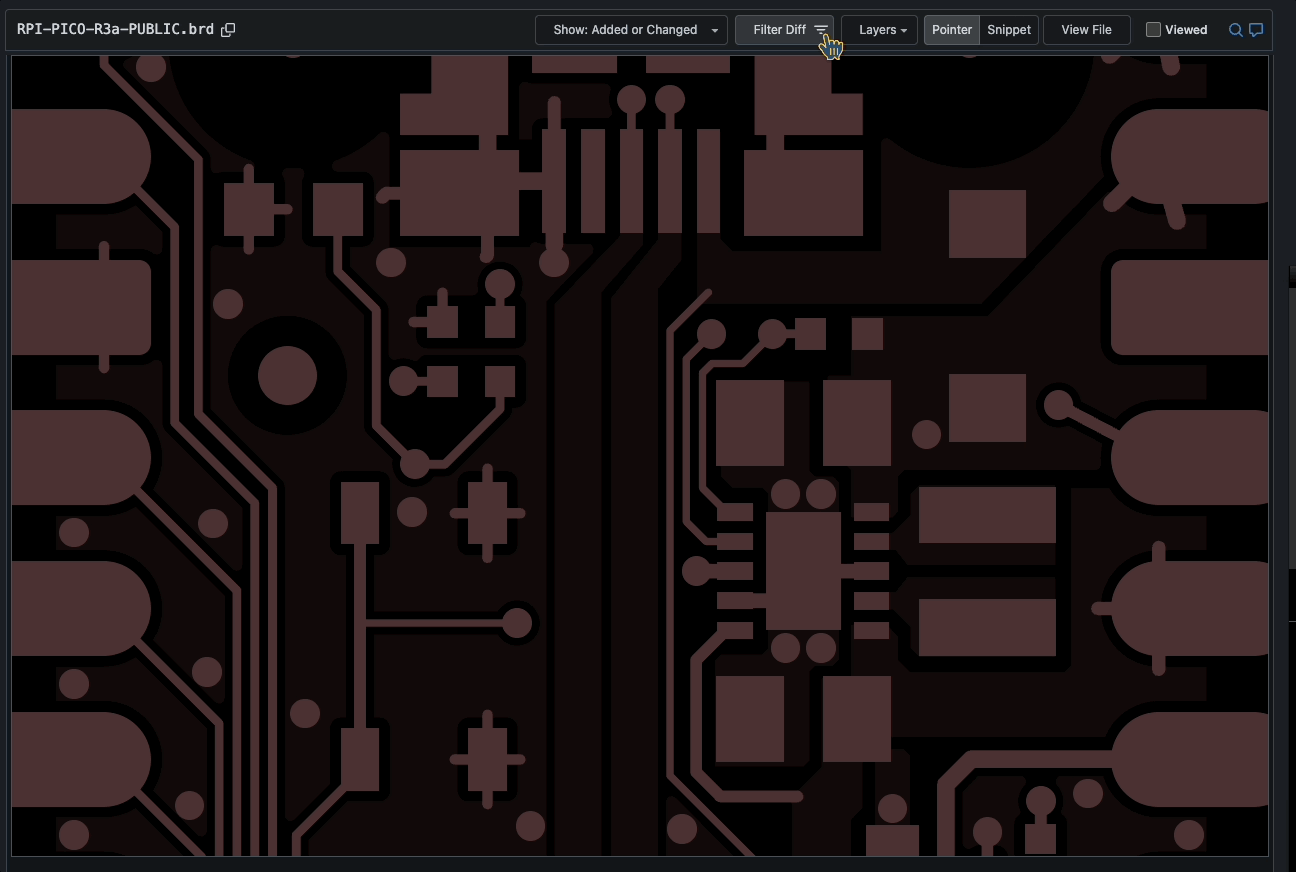
Net classes
Routing rules often depend on net classes. If a net changes class, it might:
- Violate spacing/width rules
- Lose shielding or keepouts
- No longer comply with impedance targets
Filters help you isolate class changes and audit them properly, focusing on important nets like RF, high-speed, or sensitive analog signals.
Don’t let the details slip
Hardware design reviews shouldn’t feel like hunting for a needle in a haystack—or worse, like guessing if a needle was ever there. With Diff-Filtering, you can shift from “did we miss anything?” to confidently catching the small, impactful changes that matter most.
By integrating targeted, contextual, and customizable filters into your hardware design process, AllSpice empowers teams to spend less time manually reviewing and more time innovating. No more bloated spreadsheets or scattered comments. Just clarity, precision, and faster iteration cycles.
🔍 Want to see how this looks in practice? Explore our Diff-filtering documentation
🛠️ Ready to level up your hardware review workflow? Learn more about AllSpice’s hardware design review tools
📰 Like this article? You might also enjoy another: “Getting approval for engineering tools: A change agent’s guide for hardware teams”.
It’s time to stop reviewing the way we always have—and start reviewing like our deadlines and budgets depend on it. Because they do.